nd secure even after it’s shared online. You can manage and revoke access to emails, photos, files and other content at any time, right from within your favorite programs like Gmail, Outlook, and Mac Mail on your desktop or smartphone.
There are ample of ways to encrypt your email much like a full PGP encryption, but all of them can be difficult and complicated to set up and use. Virtru took this seriously and created an add-on that makes encryption automatic—every message you send and choose to be secure is encrypted before it leaves your computer.
Setting it up is easy as well, and doesn’t require as many of the hoops as other tools do. The service provides you a dashboard which can be used to see if your messages have been forwarded to others or read by the recipient. You get access to files or recall messages at any time.
Virtru provides you a multi-platform service. At present it supports Firefox and Chrome, while Internet Explorer and Safari versions are not available yet. Apps are available for Android and iOS, which give you most of the same options as their web browser equivalent.
When you send email through Virtru, it by design encrypts your email message and transfers it through its own server instead of that of your email provider. The original email message is replaced with a link to the Virtru website where the message can be then read.
It is a great way for securing your emails while not bothering about PGP encryption, which mostly goes over your head. It’s compatibility and multi-platform service makes it one of the best software for encrypted Emails.

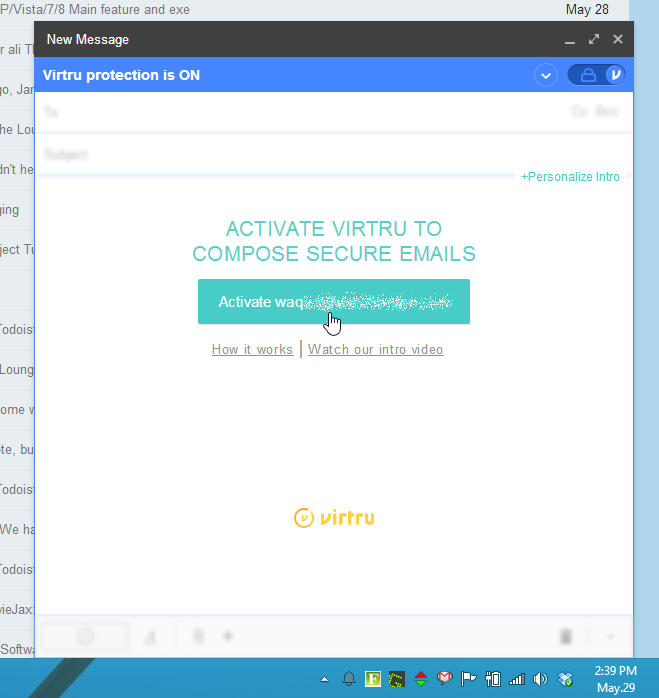

No comments:
Post a Comment